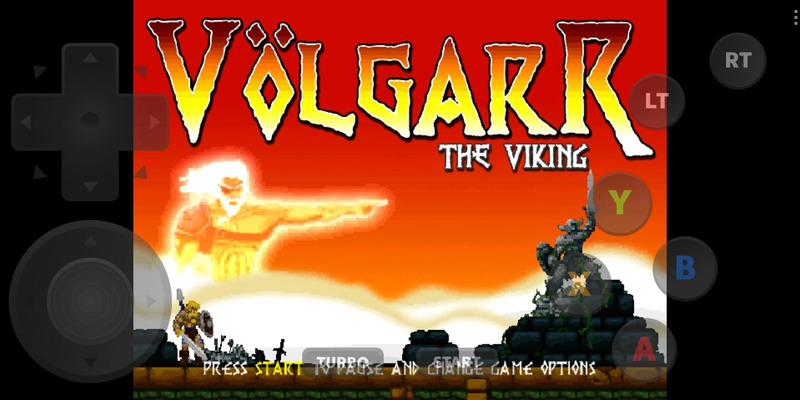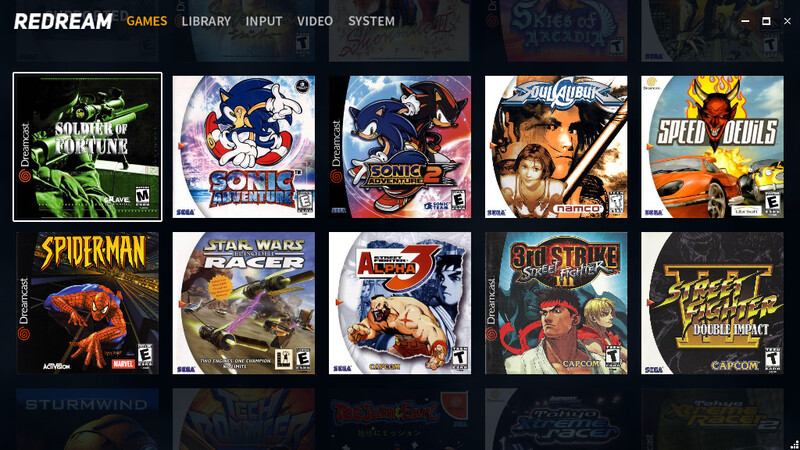Redream APK 1.2.07
 Mod
Mod- Android 5.0 +
- Version: 1.2.07
- 8.46 Mb
Updated to version 1.2.07!
Redream APK: The Essential Dreamcast Emulator for Android
Redream APK is an official Dreamcast emulator for Android smartphones and tablets. It is designed to make classic Sega Dreamcast games run smoothly on modern mobile devices. The app allows users to revisit a wide library of Dreamcast titles with accurate emulation, reliable performance, and streamlined usability. Developed and supported by a dedicated team, Redream APK stands out for its commitment to quality and simplicity.
What is Redream Purpose and Core Functionality
Redream APK serves as a bridge between vintage gaming and present-day technology. Its primary purpose is to enable users to play original Dreamcast games on Android. The app focuses on delivering a straightforward experience with high compatibility and minimal setup requirements. It recreates the Dreamcast environment, letting players enjoy legendary Sega titles in their original form, while leveraging improvements enabled by modern hardware.
The dedicated approach of the developers ensures the emulator remains usable for all, from retro gaming fans to beginners new to emulation. Users can start playing classic titles swiftly, without complex configuration steps or technical hurdles.
Standout Features of Redream
Redream APK offers a collection of well-crafted features, all aimed at enhancing the classic Dreamcast experience. Its user interface is direct and easy to understand, stripping away unnecessary complexity.
High-Definition Graphics and Visual Enhancements
Redream supports advanced graphical rendering. Games are upscaled to high-definition resolutions, yielding crisp visuals and sharper textures. Widescreen support and smooth frame rates improve upon the original hardware. Audio enhancements bring familiar soundtracks and effects to life with clear quality, helping capture the spirit of Sega’s original releases.
Save States and Game Progress Management
Progress management is a vital part of Redream. Users can create multiple save states during gameplay, returning to any point instantly. This flexibility encourages experimentation and replay. The emulator’s save system helps ensure users do not lose game progress, letting them pick up where they left off any time.
Controller and Input Support
Redream APK works with both on-screen controls and many external Bluetooth controllers, including common gamepads. It automatically detects connected controllers, offering users a choice in how they play. Button mapping is customizable, allowing further comfort for a range of preferences and hand sizes.
User-Friendly Operation (No BIOS Requirement)
One of Redream’s signature features is its ease-of-use. There is no need for BIOS files or complex initial setups for basic play. The plug-and-play approach means users can focus on gaming, not troubleshooting. For advanced users, optional settings and tweaks are available, but these never get in the way of starting up a game for the first time.
Cheat Code and Advanced Options
Built-in cheat code support provides another layer of replay value. Specific options let players adjust emulation settings, enhance performance, or unlock features within games. These advanced controls are accessible without making the core app more difficult for everyday users.
Redream APK Feature Overview
Below is a summary table of Redream APK’s key feature categories and technical aspects for Android users:
| Feature Category | General Description |
|---|---|
| Graphics | High-definition upscaling and rendering |
| Controls | On-screen and Bluetooth controller support |
| Save System | Multiple save states and quick resume |
| Usability | Plug-and-play setup, no BIOS needed |
| Compatibility | Broad Dreamcast game support |
| Customization | Adjustable controls and settings |
| Advanced Tools | Built-in cheat code support |
Game Compatibility and Supported Genres
Vast Dreamcast Library Coverage
Redream APK delivers broad compatibility with many Dreamcast titles across popular genres. Action, adventure, racing, sports, puzzle, simulation, and fighting games are all included. Well-known classics and lesser-known gems alike are supported, enabling users to revisit the full scope of Sega’s gaming history.
Notable Titles and Compatibility Insights
Many community favorites work well with Redream APK. This includes iconic games such as Shenmue, Sonic Adventure, Crazy Taxi, and Soulcalibur. While most games run reliably, occasional minor visual glitches or sound issues can occur with a few outlier titles. In general, the emulator is known for maintaining a high rate of compatibility and delivering a consistent experience across the library.
Game File Management and Loading Experience
Redream APK organizes and displays users’ game libraries within its interface. Supported file formats are recognized and added automatically, making game selection and loading efficient. The app’s interface ensures that users can browse, find, and launch their games with ease, supported by cover art and descriptive details.
How to Use Redream APK: Essential User Guide
Navigating the Interface and Core User Workflows
Redream APK’s main menu is straightforward. Users can view cover art, browse their library, and launch games with just a few taps. Settings for graphics, sound, and control customizations are accessible from the primary interface, allowing users to personalize their gameplay experience as needed.
Gameplay Experience and Performance
On both newer and older Android devices, Redream runs quickly and with minimal lag. Controls are responsive, and gameplay loads seamlessly from the main menu. Automated save states, fast resume, and clean navigation help maintain immersion and convenience. Players can adjust visual and sound options to match their preferences or improve performance further if needed.
Progress Management, Save States, and Customization
Players can generate, manage, and restore save states at any point during their session. This versatility lets them replay difficult segments or experiment with different game choices. The app also enables automatic and manual controller configuration, as well as game-specific settings, supporting a tailored play style for every user.
Redream Versions and Update History
Feature Evolution Across Major Versions
The development team behind Redream APK releases periodic updates. Each new version refines features like save states, cheat code support, and visual improvements. Updates aim to expand compatibility, streamline the interface, and enhance the overall performance for users.
Stability, User Interface Refinements, and Expanded Options
Users benefit from continuous improvements to the UI. Menus are refined for clarity, and options are frequently updated to reflect user feedback and advances in technology. The focus remains on reducing bugs and enhancing gameplay reliability across the supported Dreamcast library.
Conclusion
Redream APK offers Android users an efficient and reliable way to experience classic Sega Dreamcast games. With high-definition graphics, robust game compatibility, flexible save systems, user-friendly controls, and a commitment to ongoing improvement, Redream APK stands out as a top choice for Dreamcast enthusiasts and newcomers alike. Its focus on simplicity and accessibility ensures that more people can revisit the golden age of Sega gaming right from their pocket.
FAQs about Redream
- UpdatedJune 28, 2025
- Price$0
- Installs 19
- Rated for Everyone
You can quickly and easily Download the Latest Version of Redream from our TechBigs.Io Website